Navagation
Quick Links
Get Connected
Follow the steps below to download the remote support software and how to get connected.
-
Download the software to your computer:

-
A box will pop up, choose to Save File seen in the image below:
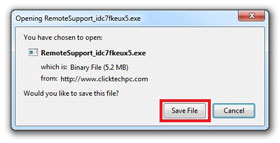
-
At the top right of your browser click the Download Folder and open the file:
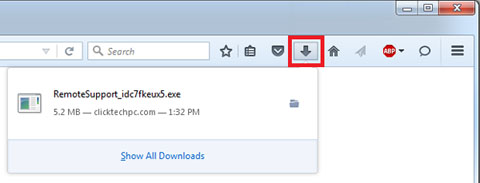
-
A warning might pop up as seen below. Click Run and software will install.
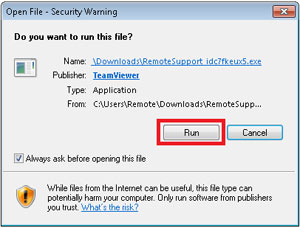
-
Once installed the software will automaticly open a window like the one below:
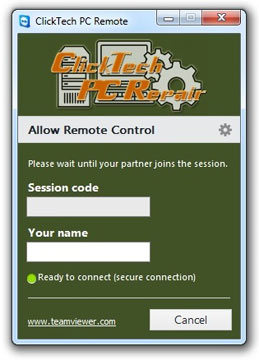
-
A prompt will appear once we try and connect. You must click Allow for us to gain access.
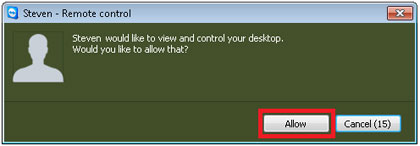
-
Once you allow us access we will then be able to troubleshoot your issues.